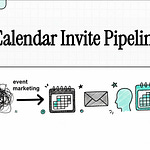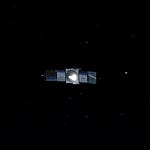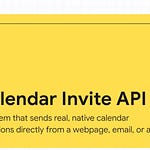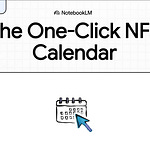Why Your ‘Add to Calendar’ Button Sucks
Introduction: Millions of Emails a day wasted
Imagine you’re promoting an event. You have two choices. You can hand out thousands of paper flyers with the event details printed on them. Once a flyer is in someone’s hand, you have no idea if they’re coming, and if the event time changes, you can’t magically update the paper they’re holding. This is the static flyer method.
Now, imagine instead of a flyer, you give each person a small two-way radio connected directly to you, the organizer. When they decide to attend, they can press a button to let you know instantly. If you need to change the location, you can broadcast the update to everyone’s radio simultaneously. This is the two-way radio method.
This analogy perfectly mirrors the two ways events are added to our digital calendars. The old method, a simple “Add to Calendar” button, is a static flyer. The modern method, a true calendar invite server, is a dynamic two-way radio.
This guide will clearly explain how each method works, why one leads to constant frustration, and how the other creates a seamless, connected experience for everyone involved.
1. The Old Way: (.ICS Files & RSVP Forms)
What’s Happening When You Click “Add to Calendar”?
When you click on most “Add to Calendar” buttons, you’re not creating a connection; you’re just downloading a simple, static file called an .ICS file.
Think of this file as a digital version of that paper flyer. It contains a snapshot of the event details—the what, when, and where—at the moment it was created.
Crucially, once that file is on your calendar, it has no ongoing connection back to the event organizer. It’s a dead end.
The Five Major Failure Points
This simple, disconnected approach creates a surprisingly high number of problems for both attendees and organizers. The entire process is riddled with potential breaking points that lead to confusion and manual work.
1. Buttons Often Don’t Work.
Users frequently see errors, or the button does nothing. The source highlights this is a common issue with invitations from platforms like Zoom, and notes that users often see a ‘fail whale’ error message from Google Calendar itself, stating it is ‘unable to load event.’ Even when it works, you have a one-in-four chance of it failing if you click the wrong calendar type for your account (e.g., clicking ‘Google’ for a Yahoo calendar).
2. No Way to Track Responses.
Clicking the button and adding the event sends zero information back to the organizer. This creates a “false hope” scenario where an attendee believes they’ve RSVP’d, but the organizer has no record of their intent to join.
3. Separate RSVP Forms are Required.
Because the .ICS file can’t send data back, organizers are forced to use a second, separate tool—an RSVP form—to collect responses. This creates a clunky, two-step process for the user and duplicate work for the organizer.
4. Impossible to Update.
If event details change—like the time, location, or a Zoom link—there is absolutely no way for the organizer to update the event already on an attendee’s calendar. They must start over by sending a new email and link.
5. A Flood of Reminder Emails.
Because organizers don’t know who is actually attending, they resort to sending multiple reminder emails (’one day out,’ ‘one hour out’). The source cites examples from major brands like Mailchimp and Chipotle, which may send two or three emails for a single event, unnecessarily cluttering an attendee’s inbox.
This collection of failures and frustrations is precisely what a modern calendar invitation system is designed to solve.
2. The New Way: Saving Millions of Emails a Day
How a Calendar Invite Server Works
Revisiting our analogy, a calendar invite server acts as the central hub for the “two-way radios.” It creates a direct, living connection between the organizer’s master calendar and every attendee’s individual calendar.
The user experience is radically simplified when using the embedded calendar invite in a web page, email template or an application.
An attendee enters their email, clicks a single button, and instantly receives a true calendar invitation directly in their native calendar application (like Google Calendar, Outlook, etc.). There are no files to download and no separate forms to fill out.
The Three Core Advantages
This server-based approach transforms the experience by fixing every failure point of the old method.
Seamless, Native RSVP Tracking When an attendee receives the invitation in their calendar app and clicks “Yes,” “No,” or “Maybe,” that response is sent directly back to the organizer’s system. The organizer gets an accurate, real-time headcount without needing a separate form. For example, when an attendee named Zach clicks “Yes,” the event organizer, Mandy, sees his response appear instantly in her dashboard.
Effortless Event Updates If the event details change, the organizer simply updates the event in their own calendar. The calendar invite server automatically detects this change and pushes an update to everyone who responded “Yes” or “Maybe.” For instance, if Mandy adds a note that there will be a “surprise NFL game jersey” giveaway, Zach automatically receives an updated invitation with the new, exciting detail. This process works reliably because the server uses the same universal protocols (IETF standards, as mentioned in the source) that power all modern calendar systems, ensuring compatibility and a seamless experience for the user.
A True One-Click Experience This system consolidates the entire process into a single, reliable action. The user clicks once to receive the invitation and RSVP. There’s no need for a separate RSVP form, which eliminates duplicate work for the organizer and removes a major point of confusion and failure for the user.
With these two different approaches in mind, let’s put them side-by-side to see the difference clearly.
3. Head-to-Head: A Battle Card Comparison
This table breaks down the core differences between the two systems.
Technology
“Add to Calendar” Button + RSVP Form - A static .ICS file download + URL Form.
Calendar Invite Server -A dynamic, server-to-calendar client invitation.
Tracking Responses
“Add to Calendar” Button + RSVP Form -None for the Add to Calendar motion. Creates a ‘false hope’ for the user that thinks the Organizer got their RSVP response from the calendar client and requires a separate RSVP form for the organizer and the customer to fill out..
Calendar Invite Server -Native and automatic. ‘Yes/No/Maybe’ responses are sent directly from the user’s calendar back to the organizer.
Updating an Event
“Add to Calendar” Button + RSVP Form -Impossible since the Add to Calendar Button andRSVP Form are static. Organizer must send a completely new email with new Add to Calendar Button + RSVP Form URL link, causing confusion and friction.
Calendar Invite Server- Simple. Organizer updates their event, and the server pushes the changes to all attendees through a calendar invite.
User Experience
“Add to Calendar” Button + RSVP Form -Multiple steps that, according to the source, create at least six potential failure points, leading to frustration and excessive reminder emails.
Calendar Invite Server - A single, reliable click for a calendar invite to be sent. The event is on the calendar and connected to the organizer.
The Winner - A real Calendar Invite with Tracking, and Updating
This clear technical victory translates into significant real-world benefits for both event organizers and their attendees.
4. The “So What?”: Why This Difference Matters
Choosing between these two systems has a profound impact on the success of an event and the sanity of everyone involved.
For the Event Organizer
You get accurate, real-time data on who is attending, allowing for better planning, resource allocation, and follow-up.
You save time by avoiding duplicate work across multiple tools, freeing you to focus on the event itself rather than managing broken workflows.
You can confidently update event details, knowing the changes will reliably reach your attendees.
For the Attendee
You get a simple, reliable one-click experience that just works, eliminating the guesswork and frustration of broken links.
You avoid the confusion of having outdated or incorrect event information on your calendar, ensuring you always have the right details when you need them.
Your inbox is spared from the unnecessary flood of reminder emails for an event you’ve already committed to, reducing clutter and letting you focus.
5. Conclusion: Use a real Calendar Invite Pipeline
The fundamental difference between these two technologies is the difference between a static, disconnected file and a living, connected calendar invitation.
The “Add to Calendar” button is a relic of a simpler time, but its limitations create unnecessary work, confusion, and a poor experience for modern users.
For any event that matters, the choice is clear. A modern invitation system that uses a calendar server respects both the organizer’s need for accurate data and the attendee’s desire for a simple, reliable experience. It’s time to ditch the digital flyer and embrace the two-way radio.