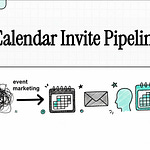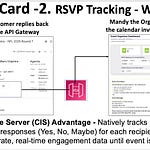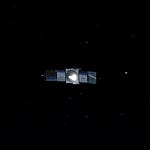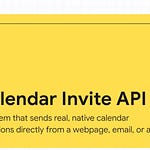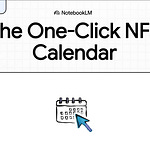Unlocking Direct Engagement: The Calendar Invite Server API for Modern Marketing & Development
1.0 Introduction: Moving Beyond the “Add to Calendar” Button
For years, event-based digital marketing has relied on the simple “add to calendar” button. While functional, this approach represents a fragmented user journey and a missed opportunity for engagement. It forces a disjointed, multi-step process on the customer: click a button, download a static file, manually open that file, save the event, and then, often, navigate to a separate landing page to RSVP. This one-way interaction offers no real insight into audience commitment beyond a simple click, creating a digital dead end with no mechanism for follow-up directly within the user’s most trusted planning tool: their calendar.
The Calendar Invite Server emerges as a transformative solution that unifies this broken journey. It is a robust, API-driven platform that converts static calendar links into a dynamic, two-way communication and analytics channel. Instead of merely offering a downloadable file, this technology sends a native calendar invitation, allowing the entire engagement—from receiving the event to responding with an RSVP—to happen within the seamless and trusted environment of the user’s own calendar. This architecture fundamentally changes the nature of event marketing by enabling real-time RSVP tracking, automated updates, and deep integration into the tools businesses and their customers use every day.
This brief will detail how the Calendar Invite Server API provides businesses with unprecedented control and insight into their event marketing. We will explore its core technology, high-impact business applications across web, email, and custom applications, as well as the intelligent workflow that makes it a superior alternative to conventional methods.
2.0 The Core Technology: A Unified API for Intelligent Event Management
The strategic power of the Calendar Invite Server lies in its centralized REST API. By providing a single, primary endpoint for all event-related actions, the platform simplifies development, ensures a consistent user experience, and powers a far more sophisticated approach to audience engagement than a collection of disparate tools ever could. This API serves as the central controller for an intelligent, three-stage pipeline—covering inbound creation, outbound delivery, and post-send updates—that manages the entire event lifecycle.
The core functions of this primary REST API are designed for maximum impact and ease of use:
Seamless Creation & Management: Organizers can create, update, and cancel events without leaving their existing workflow. By simply creating an event in their native Google or Outlook calendar and inviting a special system email address, the event data is automatically ingested and prepared for distribution through the API pipeline.
Multi-Channel Deployment: The API is built to be embedded anywhere an audience can be reached. It can be integrated directly into web interfaces to power landing pages, placed within call-to-action buttons in email templates from platforms like Mailchimp, SendGrid, and Clavio, or used as the foundation for custom applications.
Intelligent Tracking via Unique IDs: The platform’s secret sauce is its system for generating unique API codes (UIDs) for every event variation. This intellectual property is what enables proper state management. It allows the system to send native invites that track
Yes,No, andMayberesponses directly from the end-user’s calendar client. This is achieved by requesting a “calendar receipt,” a mechanism that operates seamlessly within the native calendar protocol, requiring no extra steps from the user.Automated Updates & Cancellation: Any changes an organizer makes to the original event in their calendar—such as a new time, a different location, or an updated message—are automatically detected and reflected. The system then intelligently pushes updated invites to every customer who has already received and accepted the initial one, ensuring all attendees have the latest information without any manual intervention.
These core capabilities transform the humble calendar invite from a static reminder into a dynamic and measurable marketing asset.
3.0 High-Impact Business Applications and Use Cases
This section offers a practical examination of how the Calendar Invite Server API transforms a technical tool into a powerful engine for business growth. The following examples demonstrate its versatility across key marketing and development domains, showcasing how a single, elegant technology can address multiple business challenges.
Web Marketing Enhancement
Dynamic ‘Upcoming Events’ Web Pages
The API can be used to automatically generate and populate landing pages with an organizer’s full slate of upcoming events. By pulling data directly from the calendar invite server, these pages remain perpetually up-to-date without manual effort. A creative, advanced implementation of this is an NFL schedule page that dynamically showcases all 272 upcoming games (17 games x 32 teams / 2), in a visually engaging, chronological format, allowing users to receive an invite for any game with a single click. This turns a static schedule into an interactive engagement platform.
Email Marketing Transformation
Actionable Call-to-Actions in Email Campaigns
By embedding the REST API into call-to-action (CTA) buttons within email marketing platforms, such as Mailchimp, businesses can revolutionize their campaigns. When a recipient clicks the button in an email, they don’t just download a static .ics file; they are sent a real, native calendar invitation directly from the server. Crucially, their subsequent RSVP (Yes, No, or Maybe) is tracked and reported back to the organizer. This transforms a passive CTA into an active, data-rich conversion point.
Custom Application Development
Building Bespoke Event-Driven Applications
The API is powerful and flexible enough to serve as the backbone for custom-built applications. A demonstration mini-app showcases this capability perfectly: it provides an interface where an operator can select an event from a list, upload a corresponding list of emails, and send a batch of calendar invites with a single click. The application then monitors and reports on the RSVP status for that entire batch, providing a purpose-built tool for targeted, high-volume event promotion.
These use cases illustrate how the API shifts the paradigm from merely announcing events to actively managing engagement with them across all digital touchpoints.
4.0 The Intelligent Workflow: A Three-Stage Process for Reliability and Control
The reliability and power of the Calendar Invite Server are rooted in its robust, three-part architecture. This intelligent workflow is the technical foundation that enables proper state management—knowing who has received an invitation, their current status, and the version of the event they have. This ensures effortless event creation, enables dynamic updates, and provides a closed-loop system for collecting invaluable engagement data.
4.2.1. The Inbound Processor: Effortless Event Creation
The entire process begins when an organizer creates an event in their familiar, native calendar client (e.g., Google or Outlook) and invites a special system email address (e.g.,
create@calendarnack.com).The server automatically intercepts and “disassembles” this incoming invite, securely stores all the relevant event data (time, location, message body), and assigns it a unique ID linked directly to the organizer. This makes the event instantly available to the rest of the system.
4.2.2. The Outbound Processor: Targeted Delivery and Tracking
When a user clicks an API-enabled button on a webpage, in an email, or within an app, this processor is activated. It retrieves the stored event data, reconstructs it, and sends a fresh, native calendar invitation to the user’s email address.
Critically, every invite sent this way includes a request for a “calendar receipt.” This is the core mechanism that allows the system to receive and process
Yes,No, andMayberesponses directly from the recipient’s calendar, providing a real-time view of their engagement.
4.2.3. The Update & Cancel Processor: Dynamic Post-Send Communication
If an organizer needs to change or cancel an event, they edit or delete the original entry in their native calendar client.
Leveraging its built-in state management, the system detects this change and automatically triggers an update or cancellation of the invite. The system’s logic is brilliant: updates are only sent to customers who have previously received the invite and responded with “Yes” or “Maybe,” avoiding unnecessary notifications for those who have already declined.
This is invaluable for communicating logistical changes or sending promotional offers directly to the calendars of confirmed attendees. For enterprise-grade control, a workflow switch can be enabled that requires manual approval before any updates or cancellations are sent, providing an essential layer of governance.
This three-stage workflow provides an elegant, automated, and robust system for managing the full lifecycle of an event invitation.
5.0 The Strategic Advantage: Native Invites vs. Conventional Methods
The core value proposition of the Calendar Invite Server is clear: native calendar invites are fundamentally better than the traditional combination of “add to calendar” buttons and separate RSVP links. This platform doesn’t just offer an incremental improvement; it provides a strategically distinct and more effective way to engage an audience by unifying the user experience and providing rich, actionable data. The contrast is stark.
Feature
Calendar Invite Server API
Traditional “Add to Calendar” Buttons
RSVP Tracking
Provides actual, real-time RSVP status (Yes, No, Maybe) directly from the user’s native calendar client.
No RSVP tracking. Can only measure button clicks, with no insight into whether the user actually added the event or their status.
Post-Send Updates
Enables organizers to push event updates (time, location, promotions) directly to attendees’ calendars automatically.
Static and disconnected. Requires sending new emails for updates, with no way to alter an event already on a user’s calendar.
User Experience
Seamless, native calendar workflow for the end-user. The entire interaction happens within their trusted calendar application.
A disjointed, multi-step process. The user clicks to download a file, then must manually open and save it to their calendar.
Data & Analytics
Generates a rich dataset of actual event engagement, allowing for accurate forecasting and targeted follow-up.
Provides only surface-level click-through data, offering no meaningful analytics on event commitment or attendance intent.
This comparison clearly demonstrates that the Calendar Invite Server API provides deeper engagement, richer data, and a vastly improved experience for both the organizer and the end-user.
6.0 Conclusion: A Future-Proof Solution for Client Engagement
The Calendar Invite Server API represents a definitive leap forward in event-driven communication. It empowers businesses to move beyond the limitations of outdated methods and engage with their audience in a more meaningful and measurable way. By simplifying event creation for organizers, delivering rich engagement analytics for marketers, and providing a flexible and powerful tool for developers, the platform offers a comprehensive solution for managing the modern event lifecycle.
Ultimately, this technology transforms the calendar from a simple scheduling utility into a powerful channel for building a more connected and responsive relationship with customers. By speaking the universal language of the calendar, businesses can ensure their most important moments are not just seen, but are seamlessly integrated into the lives of their audience.