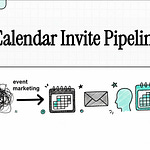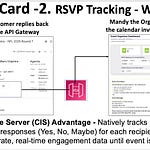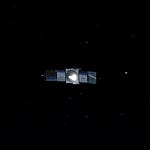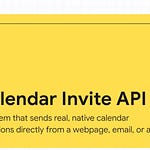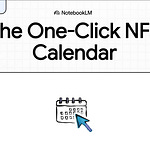1. What is the core purpose of the "Deep Dive 2 - NFL Game Day" demo?
The "Deep Dive 2 - NFL Game Day" demo showcases a system designed to send out calendar invitations for NFL games efficiently and then meticulously track the responses (RSVPs) from recipients. The primary goal is to demonstrate how organizers can manage and update these invitations, as well as how the system collects valuable engagement data, such as whether a recipient accepts, declines, or tentatively accepts an invitation.
2. What technologies are used to build the mini-site featured in the demo?
The mini-site, which serves as a front-end interface for users to select NFL game invites, is built using View.js. This front-end interacts with a custom-built back-end system called the "calendar invite server," which operates on Amazon Web Services (AWS). This architecture enables a dynamic user experience on the mini-site while leveraging robust cloud infrastructure to handle calendar invitation logic.
3. How does the system handle the initial sending of calendar invites to recipients like "Fats"?
When a user, such as "Fats", selects games on the mini-site and provides their email address, the system initiates a series of actions. The front-end (View.js) calls an API Gateway, which then communicates with a specific endpoint API, known as the "calendar invite sending API." This API reassembles the calendar invitation data and sends it out to the recipient. A crucial part of this process involves leveraging proprietary intellectual property to command the recipient's calendar client to request an RSVP, enabling the tracking of their interaction.
4. Who is "Mandy" in this system, and what is her role?
Mandy is the "organizer" within this system. She owns all the calendar invites and event data, which is stored in the calendar invite server. She uses the "calendar snack app" (distinct from the mini-site) to manage and send out these invitations. Essentially, Mandy's calendar client acts as the central interface for controlling the content of the mini-site, interacting with the system's console, and managing all downstream communications with recipients.
5. How does the system track recipient actions like "Yes," "No," or "Maybe" to an invite?
The system is designed to collect data on recipient interactions. When a customer like "Fats" receives an invite and interacts with the "yes," "no," or "maybe" buttons (or takes no action), this data is collected and made available in the "calendar snack dashboard." This tracking is facilitated by a proprietary method that leverages the technology of the calendar client to request an RSVP and then capture the participant's action role.
6. What happens when an organizer like Mandy updates an existing calendar event?
When Mandy updates an event (e.g., changing a booth number for an NFL game) on her calendar client, this change is seamlessly integrated into the system. Her calendar client, being connected to the calendar invite server, keeps all data in parallel. The system then disassembles the updated information, matches it to the unique identifier (UID) of the existing invite, and notifies its processors to send out an updated calendar invitation. This ensures that all recipients who previously received the invite also receive the modified version.
7. What is the difference between the "mini-site" and the "calendar snack app"?
The "mini-site" (e.g., NFL 2025.31events.com) is a customer-facing interface built on View.js. It's used by downstream customers (such as Zach or Fats) to browse and request calendar invitations for events. The "calendar snack app," on the other hand, is the upstream interface used by the organizer (Mandy) to manage, create, and send out these calendar events. While the mini-site facilitates distribution and initial requests, the calendar snack app is where the event data originates and is managed.
8. What kind of data is collected, and why is it important?
The system collects "calendar receipt data," which includes information about whether recipients accept, decline, tentatively accept, or take no action on an invitation. This data is collected in the "Calendar Snack Dashboard." This information is crucial for organizers like Mandy to understand engagement with their events, track attendance intentions, and gain insights into the effectiveness of their calendar invite campaigns. It allows for the measurement of recipient interaction and the overall success of event outreach.
Original YouTube Posting