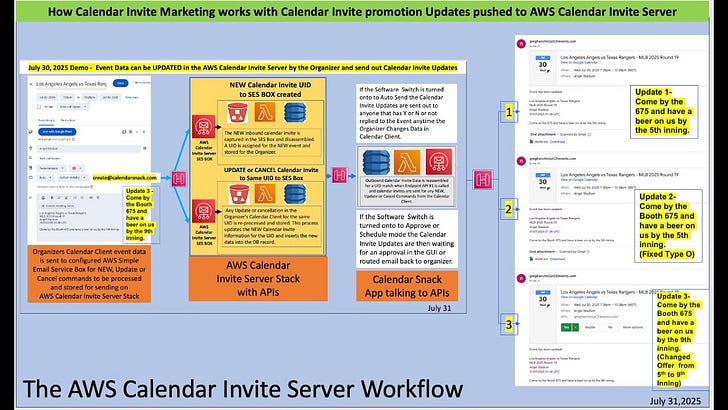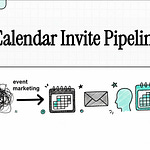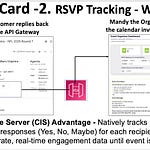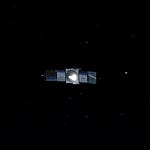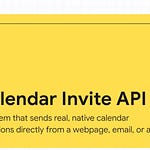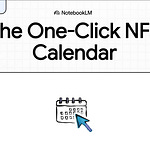This video series explores calendar invite marketing, specifically using a Mailchimp template to initiate the process. The core functionality revolves around a custom-built AWS calendar invite server that manages the creation, updates, and delivery of calendar invitations. When a user clicks a call-to-action button in a Mailchimp email, an initial calendar invite is sent, and subsequent changes made by the organizer are tracked and automatically pushed as updates to the recipients. The system also offers a manual approval workflow for updates and a unique feature to request and track calendar invite receipts for analytics. Ultimately, this demonstrates a comprehensive workflow for event promotion and engagement through dynamic calendar invitations.
1. What is the core concept of "Calendar Invite Marketing" described in the source?
Calendar Invite Marketing, as detailed, involves using calendar invitations as a promotional tool, often integrated with existing marketing campaigns like those run through Mailchimp. The central idea is to send out calendar invites to a target audience and then, crucially, to be able to update these invites dynamically over time to reflect new information, promotions, or changes. This allows for ongoing engagement and the ability to modify the message delivered through the calendar invite, rather than it being a static, one-time communication.
2. How are the initial calendar invites typically sent out?
The initial calendar invites are sent out by integrating with a marketing platform, specifically Mailchimp in the provided example. A Mailchimp template is used, loaded with a call-to-action (CTA) button. When a user clicks this button, it triggers an API call (API number one). This outbound service interacts with the AWS API Gateway and the custom-built AWS Calendar Invite Server. The server then dynamically assembles the calendar invite data, including a unique UID for the event, and sends it out to the user.
3. What is the process for updating a previously sent calendar invite?
The process for updating a calendar invite is a key feature. When an organizer makes changes to an event in their calendar client, that updated event data is sent to a configured AWS Simple Email Service (SES) box. This data is then processed and stored by the AWS Calendar Invite Server. The server identifies the update by recognizing the same Unique Identifier (UID) for the event. It then disassembles the new data, updates the corresponding record in its database, and posts these changes to its APIs. Depending on a software switch setting (auto-send or approval mode), these updated calendar invites are then pushed out to all recipients who have responded to the event.
4. How does the AWS Calendar Invite Server identify and manage updates to an event?
The AWS Calendar Invite Server identifies updates to an event by tracking a unique identifier (UID) associated with each calendar invitation. When updated event data is received, the server checks if the UID matches an existing event. If it does, the server understands that it's an update, not a new event. Mechanically, the system disassembles the updated data, stores it with an incremented version (e.g., "plus one" for each update), and then uses this to replace or modify the previous event details in its database and through its APIs.
5. What are the two main modes for sending out calendar invite updates?
There are two main modes for sending out calendar invite updates:
Auto-Send Mode: If a software switch is turned "on" for auto-send, calendar invites are automatically sent out to anyone who has responded (yes, no, or not replied) to the event whenever the organizer makes changes in their calendar client. This ensures immediate propagation of updates.
Approve/Schedule Mode: If the software switch is set to "approve or schedule mode," calendar invite updates are not sent out immediately. Instead, they wait in a queue for approval. This approval can be managed through a GUI or an email-based approval process, allowing for manual review before updates are disseminated.
6. How does the system track user participation and engagement?
A unique feature of this system is its ability to track user participation and engagement through calendar receipts. When calendar invites are sent out, a specific software switch can be enabled to request a calendar receipt from the end user. This is described as part of the "secret sauce" of the AWS Calendar Invite Server. These receipts are then analyzed by the server, which involves parsing them, running AWS Lambda functions, and storing the processed data in DynamoDB. This allows the system's APIs to visualize and analyze the dataset of user responses.
7. What AWS services are mentioned as being integral to this Calendar Invite Marketing system?
Several AWS services are mentioned as integral to the Calendar Invite Marketing system:
AWS API Gateway: Used as an entry point for API calls, particularly for the initial sending of calendar invites and likely for subsequent updates.
AWS Calendar Invite Server: This custom-built server is specifically designed to manage and process calendar invite data, including assembling, storing, and sending updates.
AWS Simple Email Service (SES): Used as a configured mailbox to process and store event data for updates or changes received from the organizer's calendar client.
AWS Lambda: Used for parsing and processing calendar receipts.
DynamoDB: Used to store parsed calendar receipt data, enabling visualization and analysis.
8. How does this system facilitate promotion-based marketing campaigns?
The system facilitates promotion-based marketing campaigns by allowing organizers to update calendar invites with new promotional information dynamically. For instance, in the example, an initial invite might offer a beer in the fifth inning, which can then be updated to the ninth inning. This ability to make changes and automatically push those updates to recipients means that the calendar invite isn't just a reminder, but a living marketing channel. Combined with an initial Mailchimp campaign, it enables continuous engagement and experimentation with different promotional messages directly through the calendar invite.
Analog Vid
AI Vid